Avery DOL 1360 Z Gloss Smart Lamination Film 50m Roll
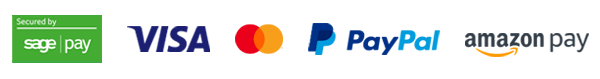

Central UK Location
Daily deliveries throughout
the UK and Europe
Avery Dennison® DOL 1360 Z Smart Lam cast overlaminate is a premium quality, ultra-flexible film. It has been specially designed for vehicle wrapping, to be used as protective overlaminate films for MPI™ 1103 EA Smart Wrap printed images.
50m rolls.
Avery Dennison® DOL 1360 Z Smart Lam cast overlaminate is a premium quality, ultra-flexible film. It has been specially designed for vehicle wrapping, to be used as protective overlaminate films for MPI™ 1103 EA Smart Wrap printed images.
For applications requiring enhanced colours and durability, Avery Dennison® DOL 1360 Z Smart Lam offers fantastic value.
It has a superb gloss finish and protects prints against UV radiation and abrasion. Avery Dennison® DOL 1360 Z Smart Lam is suitable for vehicle graphics and vehicle wrapping, as well as durable promotional and point of sale advertising. Also perfect for all permanent applications requiring excellent conformability.
Avery Dennison Digital Media printing guidelines emphasise proper media handling, printing setup, and finishing processes to ensure optimal print quality and performance. These guidelines cover aspects like media profiles, drying times, application techniques, and troubleshooting.
1. Print Preparation
Media Profiles
Ensure the correct media profile is installed and selected in your print server. This profile contains information about the printer, RIP, ink, and the specific Avery Dennison media being used.
Drying
For solvent printing, films need to be fully dried before applying overlaminates. A 24-hour drying time is generally sufficient for full solvent inks, while 48 hours is recommended for eco-/mild solvent inks. Allow for longer drying if a lot of ink is deposited.
Winding
When drying, avoid tightly winding the material on a core, as this can hinder solvent evaporation. Loosely wound or stacked sheets are preferred.
2. Printing
Resolution
For sharp, clear images, a resolution of 300 DPI is recommended.
Colour Matching
Digital printing may have limitations in achieving precise Pantone or specific colour shades.
3. Finishing
Overlaminates
If applying overlaminates, ensure the printed material is thoroughly dry to prevent potential issues.
Cutting
For cutting, ensure the blade is clean and sharp.
Stabilisation
After curing, allow 4-8 hours for the ink and substrate to stabilize before die-cutting, pre-masking, or chemical resistance testing.
4. Application
Surface Preparation
Clean the substrate thoroughly before applying the media.
Application Tools
Use a squeegee with overlapping strokes, applying moderate pressure.
Temperature
Avoid applying films in extreme temperatures. If necessary, use a heat gun to gently warm the material during application.
Troubleshooting
If bubbles or wrinkles occur, try using a heat gun or repositioning the film with the Avery Dennison Easy Apply™ or RS technology.
5. Cleaning and Maintenance
Cleaning
Use a gentle cleaning solution (water with a small amount of soap) and a soft cloth. Avoid using harsh chemicals or abrasive materials.
Pressure Washing
Use pressure washing with caution, keeping pressure below 1200 psi and water temperature below 120° F.
6. Additional Tips
Testing
Thoroughly test all performance characteristics, including print quality, durability, and chemical resistance, before each production run.
 Star buys on selected products
Star buys on selected products Read our latest reviews
Read our latest reviews




